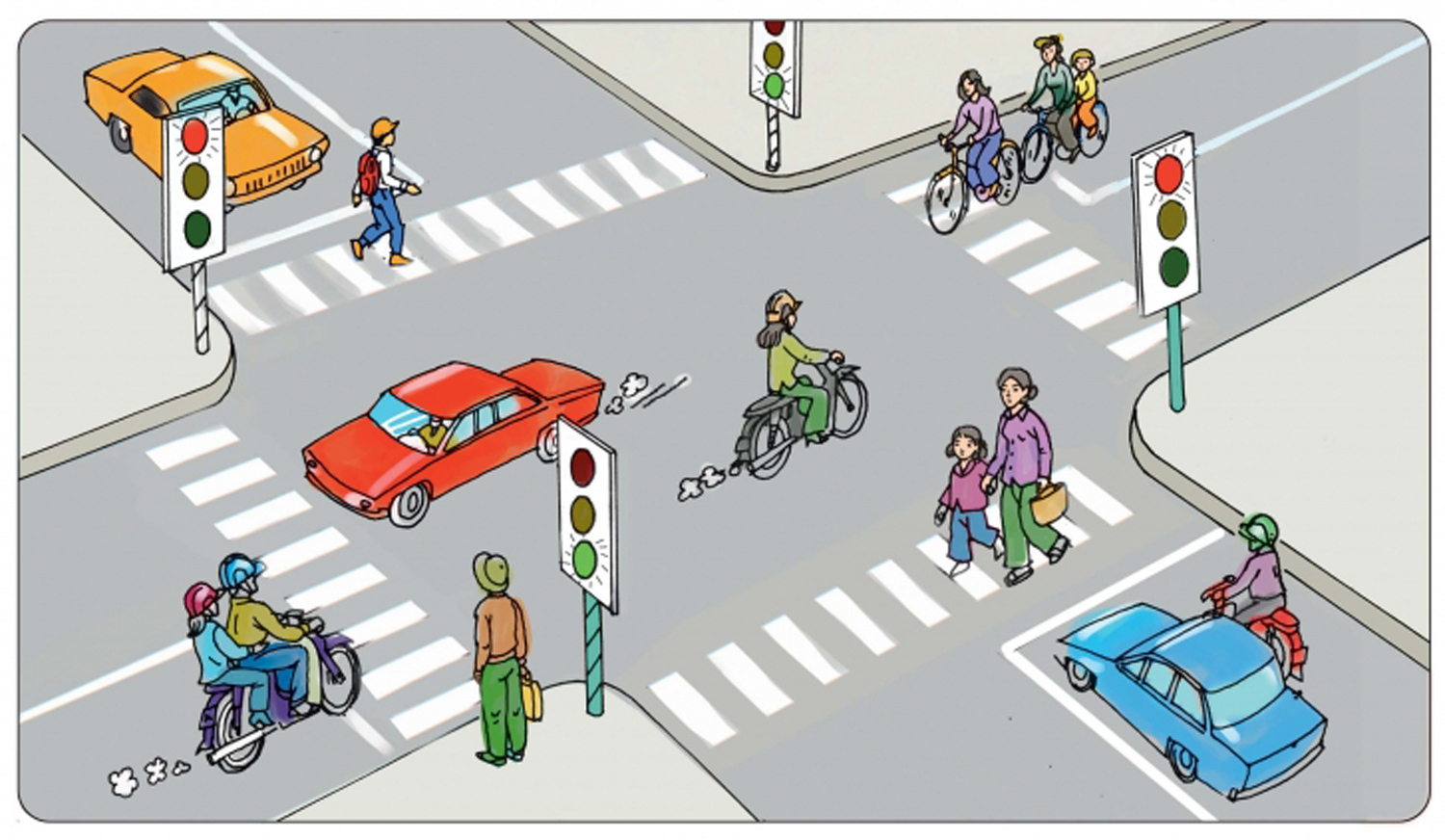Thực hành sử dụng RecyclerView trong android java p3
Update: Dùng cardview để trình bày các item Bạn thay thế layout của custom_item_layout.xml bằng layout dưới đây. Cơ bản là có 1 LinearLayout bọc ngoài rồi cho cái cardView vào trong để bao gói, bên trong đó tiếp tục cho 1 cái layout để trình bày các phần tử con. <?xml version=”1.0″ encoding=”utf-8″?> <LinearLayout […]